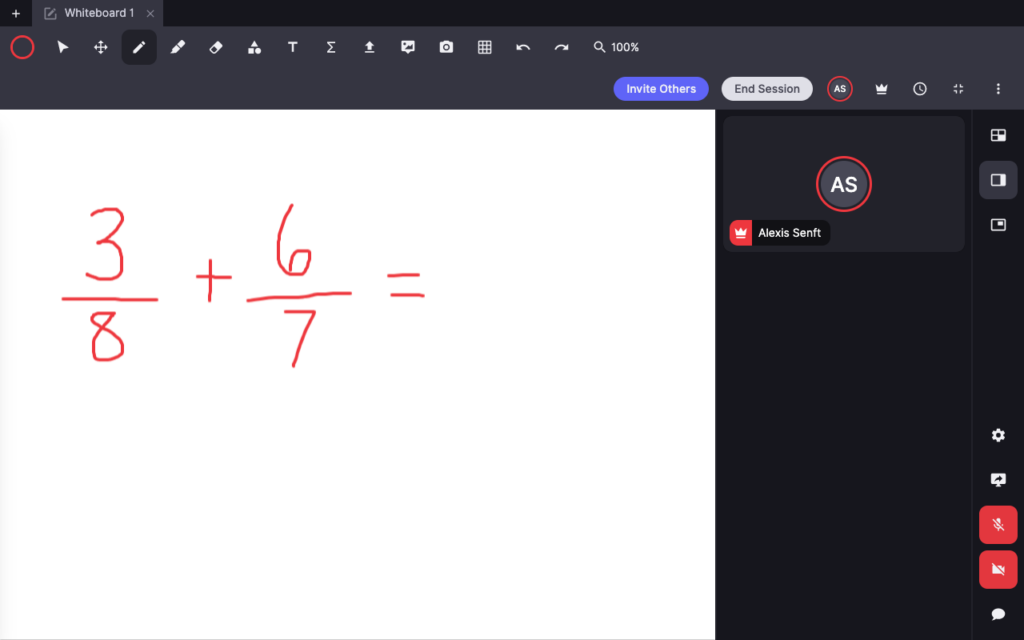Lessonspace
The student and I will use Lessonspace, an interactive classroom in which we can hear and see each other. Check out some of its features below…
The Blank Classroom
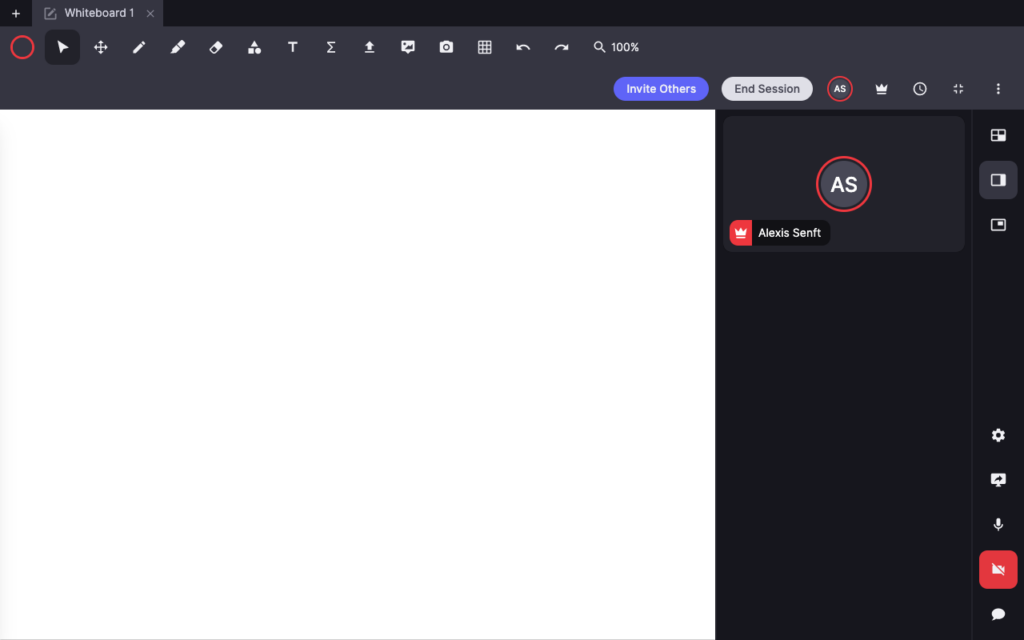
We can use the Text Tool to type clean, easy-to-read words and sentences.
Some examples of how we’d use this tool are:
- The student could practice writing his or her spelling/vocabulary words in complete sentences.
- The student could practice editing and rewriting sentences for grammar, punctuation, spelling, or capitalization.
- I could create math problems for the student to solve right on the board.
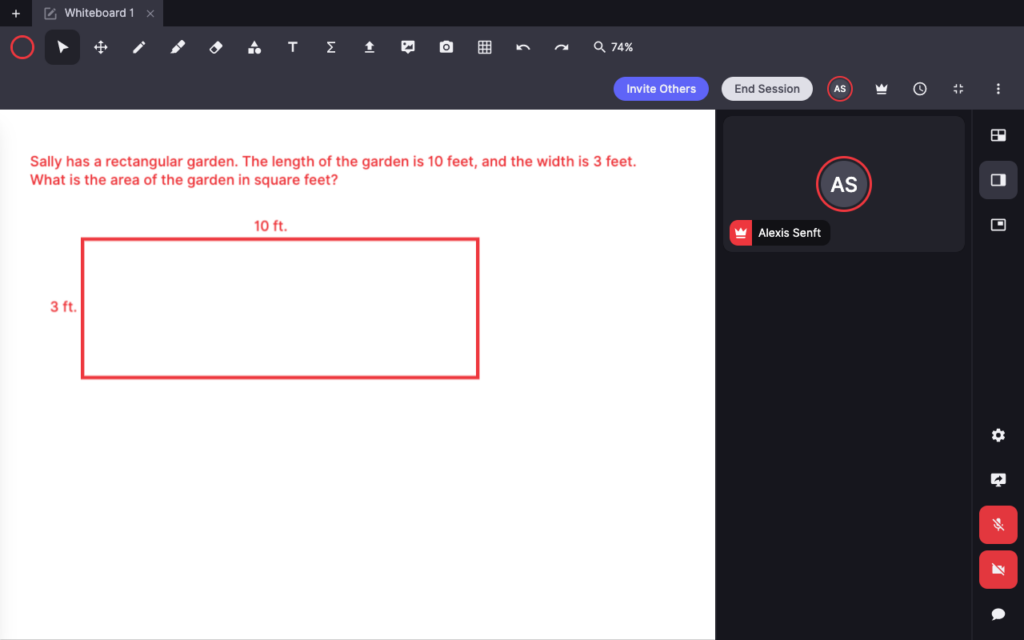
Many tools and graphics are included. We can simply click the desired resource and it loads directly onto the whiteboard.
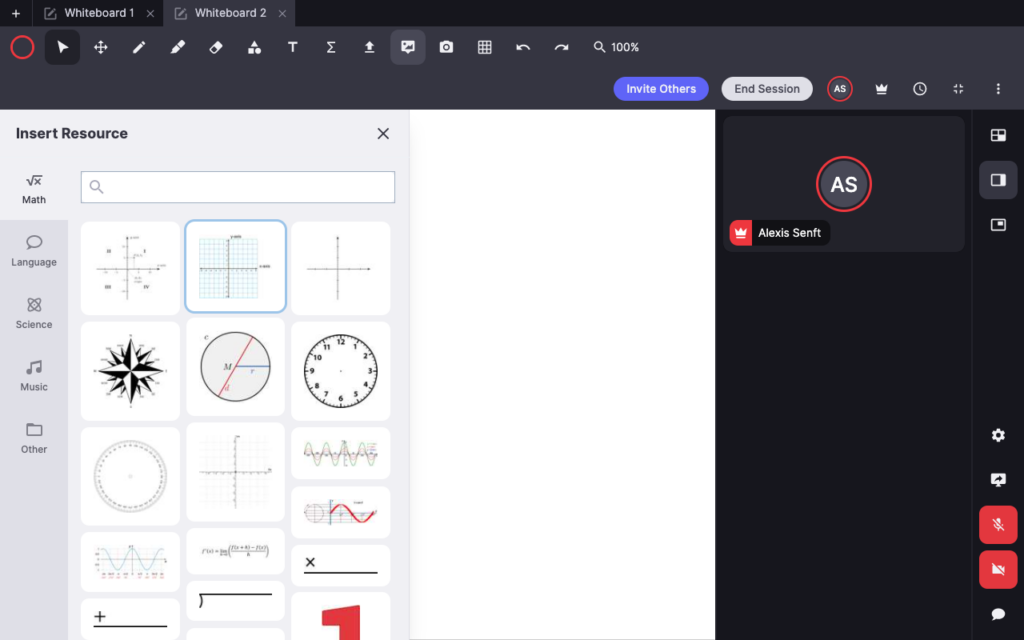
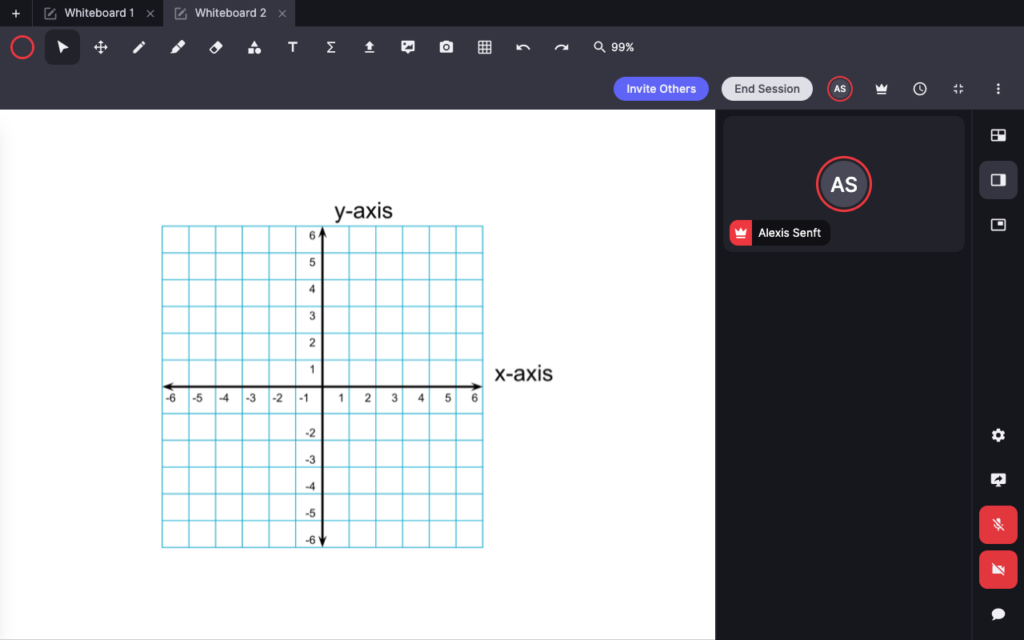
We can send each other messages with the Chat Tool.
Some examples of how we’d use this tool are:
- I could send a link to an online story for the student to read aloud.
- I could send a YouTube link to an educational video for the student and I to watch over screen-share.
- I could send a link to online math problems for the student to complete over screen-share.
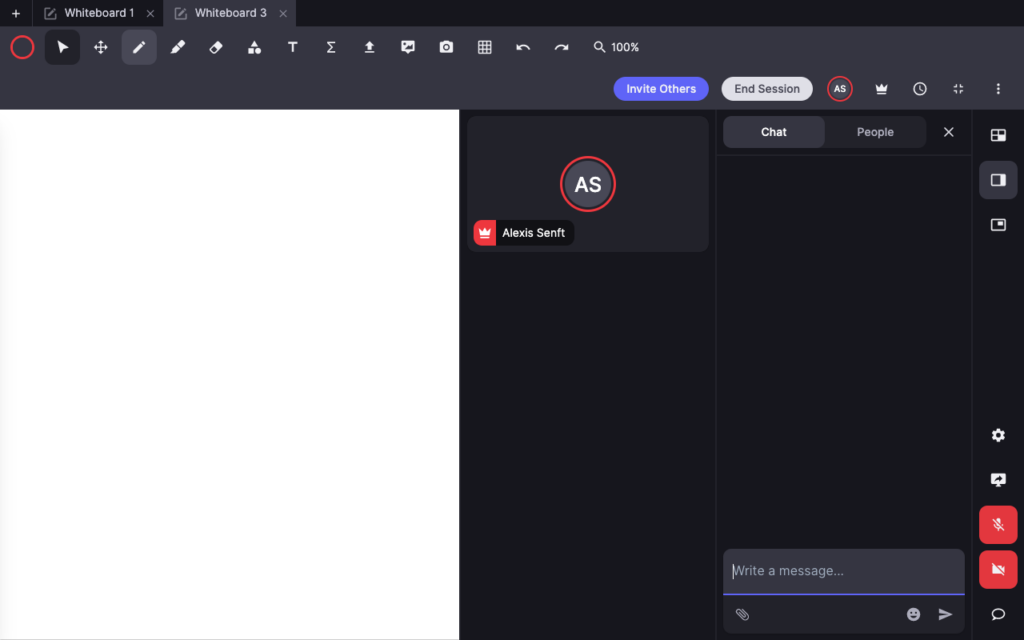
We can change the background to a different color or graph.
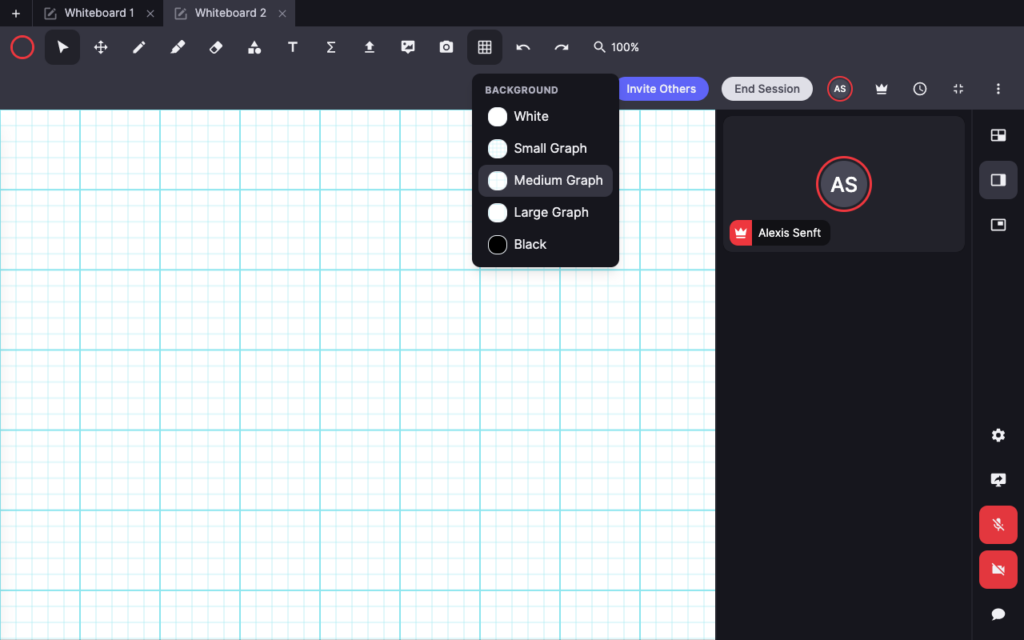
We can use the Drawing Tool to draw our own pictures, diagrams, or math problems.